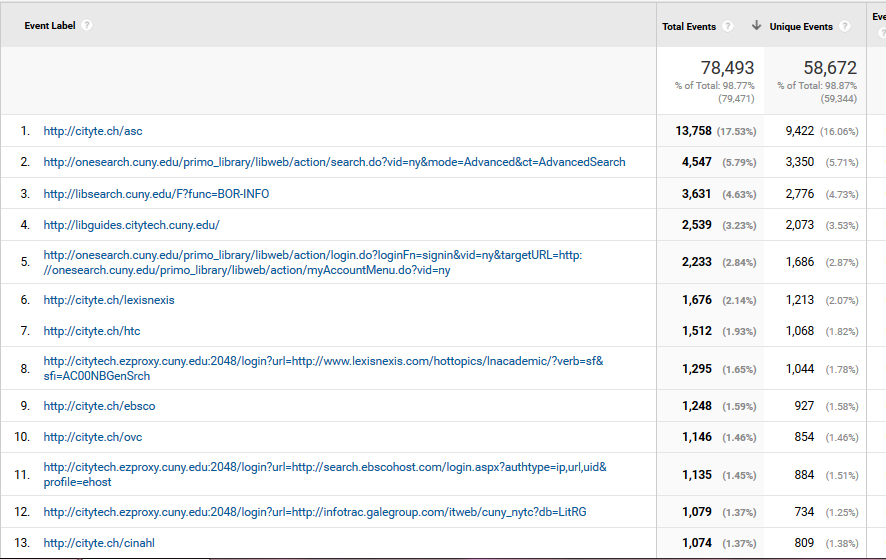Public Group active 3 weeks, 4 days ago
LACUNY Emerging Technologies Committee
The LACUNY Emerging Technologies Committee is dedicated to collaborative exploration of technologies that further the CUNY libraries’ missions. Through workshops, hack days, demoes, and other meetings, CUNY librarians learn new skills from each other and cultivate a community of openness, sharing, and encouragement.