How to set up a blog on a Research Consortium page
- This topic has 5 replies, 3 voices, and was last updated Oct 9, 2012, 9:05 am by .
-
AuthorPosts
-
October 4, 2012 at 5:07 pm #15555
 Sarah FlinkMember
Sarah FlinkMemberHello there,
I am working at the Institute for Criminal Justice Ethics, and we have one of the new websites set up for each of the 12 John Jay Research Consortiums–all set up by through the Office for the Advancement of Research. We want to set up a blog, but we are prohibited from using the ‘categories’ markers for a new “post” because doing so ends up linking it to the overall page through OAR site, not our individual ICJE site. We could set up a static “page” but then it doesn’t seem it’s easy for people to respond. Any suggestions? I have never set up a blog with WordPress so it may be that this is simple and has nothing to do with “categories”. If so, sorry.
If you go to the site:
http://johnjayresearch.org/cje/
we want the blog to go under: projects –> Agency, Character, & Identity –> blog
Thanks!October 5, 2012 at 2:31 pm #26151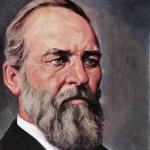 Rob GarfieldParticipant
Rob GarfieldParticipantCould you describe in a little more detail how you plan to use the blog? For example, how do you imagine you would use categories? Further, who would be authoring blog posts and who would be able to “respond” to them?
Also, it’s unclear to me, if the ICJE site is a separate site from the OAR site, how the categories overlap. Is the main OAR site pulling in posts/content from the johnjayresearch sites? Without knowing how these sites interact, it is hard to recommend a solution.
The easy part of what you ask is to actually set up the blog on your site and place it correctly in the menu hierarchy. I would be happy to send you some instructions.
RG
October 5, 2012 at 5:57 pm #26152 Sarah FlinkMember
Sarah FlinkMemberHi Rob,
Thanks first of all. As I said, I may be making a mountain of a molehill. Maybe we can start easy and you can send me the instructions on how to correctly place the blog in the menu hierarchy.
To answer you questions (at least those for which I have answers):
The blog is initially (and maybe always) for a small group of faculty from several different institutions who are working on a collaborative project on (I know it’s a surprise) Agency, Character & Identity. At first, I will most likely initiate the majority of the blog posts, and we want all these others to be able to comment. We do also want each of them to be able to start a new thread as well, if they so choose. For the moment, I think we’d like it to be publicly visible, but only allow these 8 or 10 people to comment or start new threads.As for the ‘categories’ questions: I do not have a reason to use them per se. My colleague at the ICJE, Maggie Smith, was given a brief tutorial on having one of these consortium websites that fall under OAR. They told her that we should not ever use the ‘categories’; I can’t explain the reason, and for all I know, that point is moot or has changed. The reason I thought maybe we needed the categories was because of something I read in the WordPress manual about getting a “post” to appear where you want it to. Is a blog set up as a “post” rather than as a “page” typically? All of this might be solved by placing it correctly in the menu hierarchy.
Here is the link for the parent website:
http://johnjayresearch.org
I don’t know if this really answers your question about how our site interacts with this one or what content gets pulled to the main page, but maybe it’s useful.Thanks again. I really appreciate it. Please let me know what I should do next!
SF
October 9, 2012 at 8:57 am #26153 Sarah FlinkMember
Sarah FlinkMemberHi Rob,
Quick update: we figured out how to get the page posted. It is here:
http://johnjayresearch.org/cje/research/mechanisms-of-behavioral-change-2/
This is good, except to get it here, we had to just paste this content into a page the architect had already made, when what we wanted was to be able to make it a “child” of another page. We tried doing this on the edit screen by changing the “parent” but it did not actually create a page that showed up. If we hit “preview” it went to the newly created page, but the page was inaccessible from the drop-down menu.
Also, we cannot get the “reply” function to work. We have tried from the quick edit menu by selecting “allow comments” and we have tried on the regular edit menu by going into screen options and ticking the “discussion” box. Neither one worked.
If you have any advice for either of these problems, I would greatly appreciate it!
Sarah
October 9, 2012 at 9:00 am #26154 Matthew K. Gold (he/him)Participant
Matthew K. Gold (he/him)ParticipantHi Sarah — you might explore using menus to set up your navigation bar.
You can find out more about how to do that here:
http://codex.wordpress.org/WordPress_Menu_User_GuideBest,
Matt
On Tue, Oct 9, 2012 at 8:57 AM, commons.gc.cuny.edu <
wordpress@commons.gc.cuny.edu> wrote:October 9, 2012 at 9:05 am #26155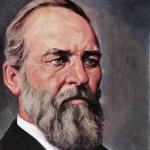 Rob GarfieldParticipant
Rob GarfieldParticipantHi Sarah,
I’m going to send you some instructions for setting stuff up, including using the menus. Sounds like you might have some issues that are not WordPress specific, however.
I’ll get this info to you later today.
RG
-
AuthorPosts
You must be logged in to reply to this topic.
Need help with the Commons?
Email us at commonshelpsite@gmail.com

